The Genic card is equipped with NFC technology, which allows you to send details. First, tap the card on the phone, and a link will open your contact details which saves the details instantly. If your phone doesn’t have NFC in your phone, don’t worry. There is a QR code behind the card that helps you to connect!
Nowadays, 90% of new Android phones provide the in-built NFC feature. You can also scan the QR code available on the back of the card on your phone. Besides, all iPhone models have enabled the NFC feature, which is always active.
Yes, you can update the details anytime you want. You can also make the information public and private, which you don’t want to share at any time. Any changes you update show up instantly on your profile.
No, you don’t need to download any mobile application to share your details with a Genic smart business card. You can just tap or scan the QR code that opens the information in the browser.
First, you have to ensure that you are using a compatible smartphone. Second, make sure you enable the NFC turned on in your settings. If you checked these two points and still your card is not working, please reach out to us.
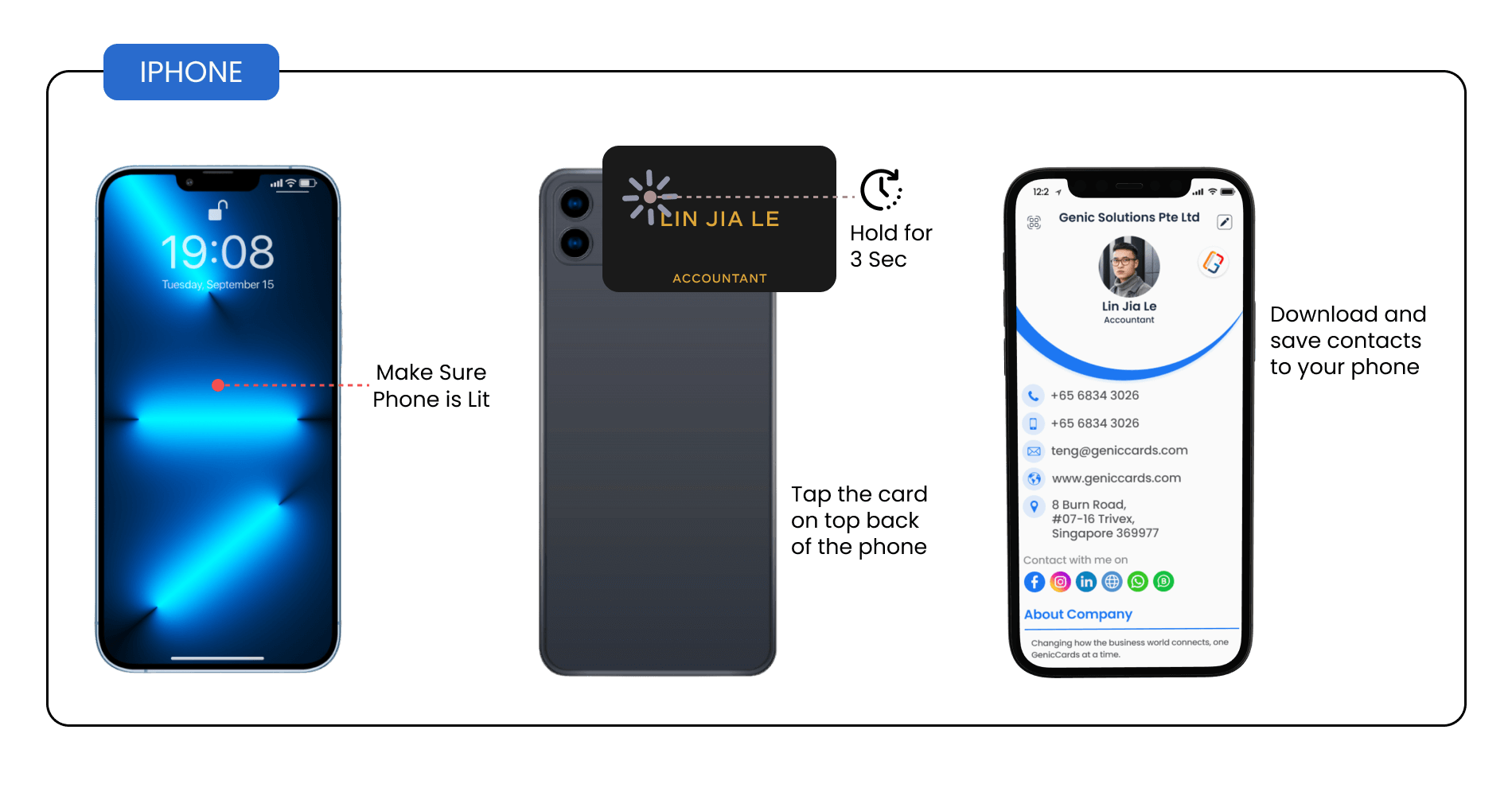
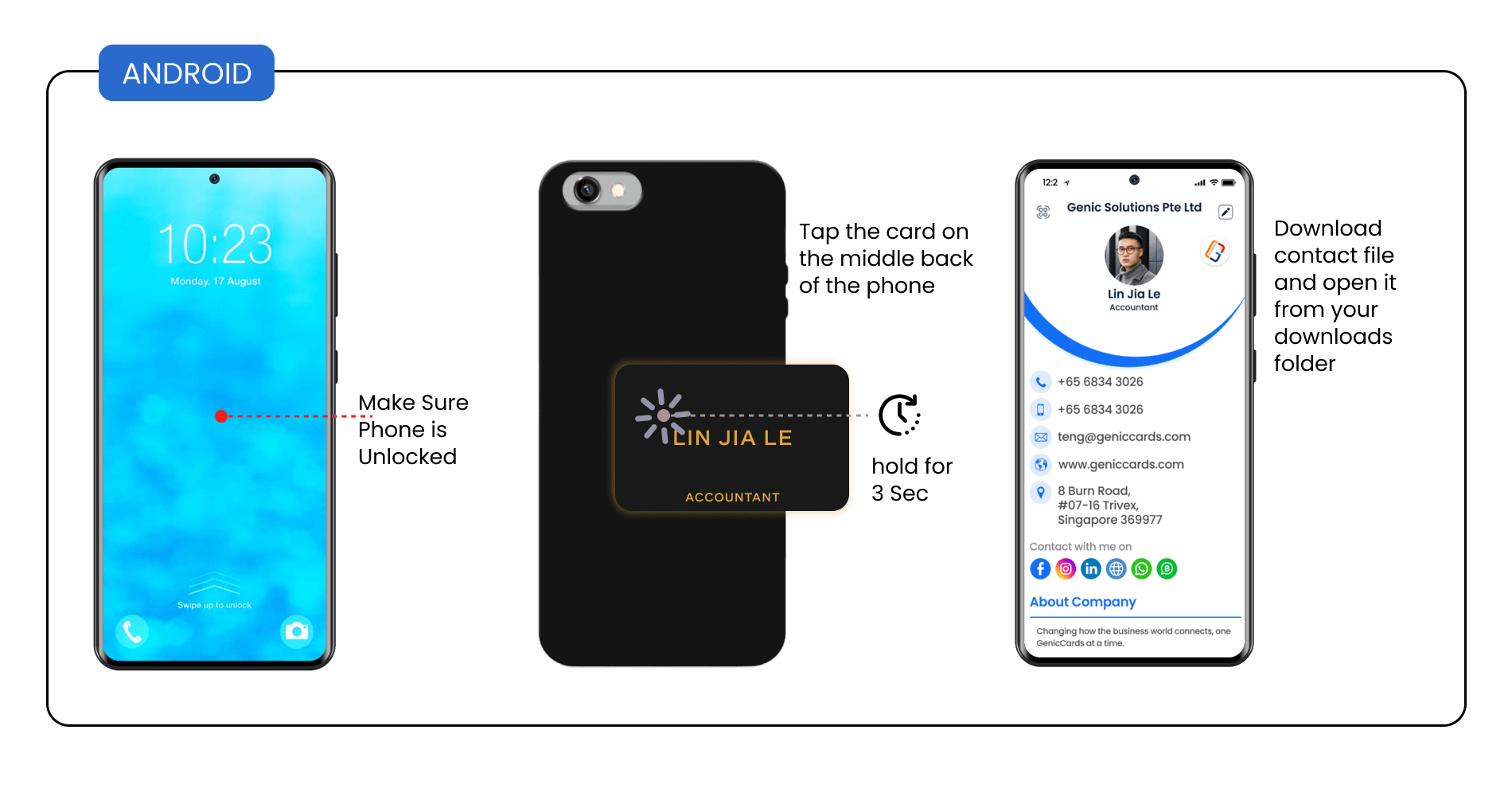
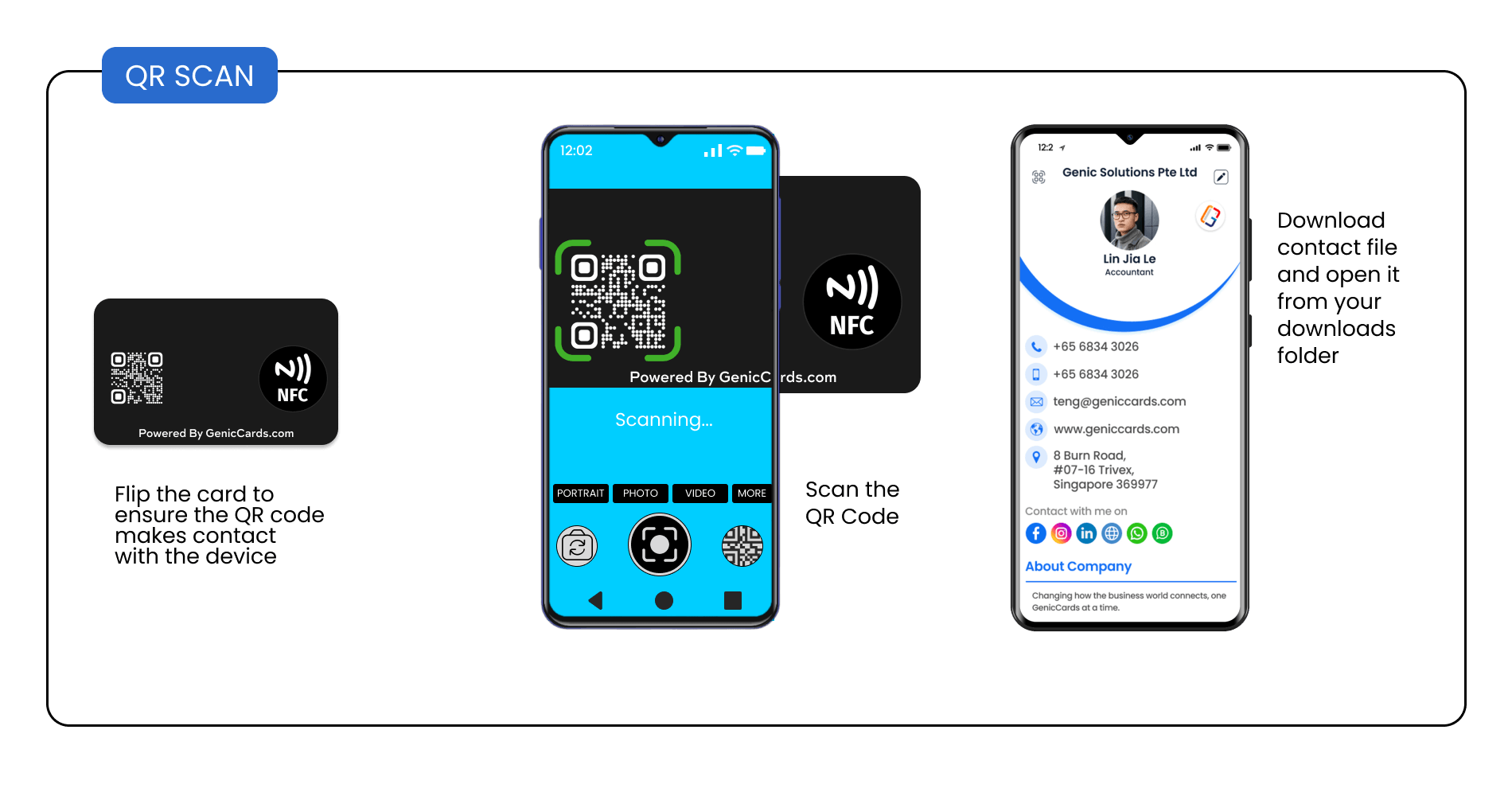
The genic smart business card is equipped with NFC technology that makes it easier for you to connect with many people with just one tap.

