People can get your details by simply scanning the scannable business card using their smartphone camera. In so doing, you harmonize the synergy of digital convenience and the all-time high level of networking efficiency and engagement.
A QR ("quick response") code is nothing but a barcode created by a computer that includes various kinds of information. These are the modern twists to traditional business networking tools.
This name card QR code can have your contact information, social media links, websites, videos, portfolio links, or any other digital content that you'd want to share with people.
People can get your details by simply scanning the scannable business card using their smartphone camera. In so doing, you harmonize the synergy of digital convenience and the all-time high level of networking efficiency and engagement.
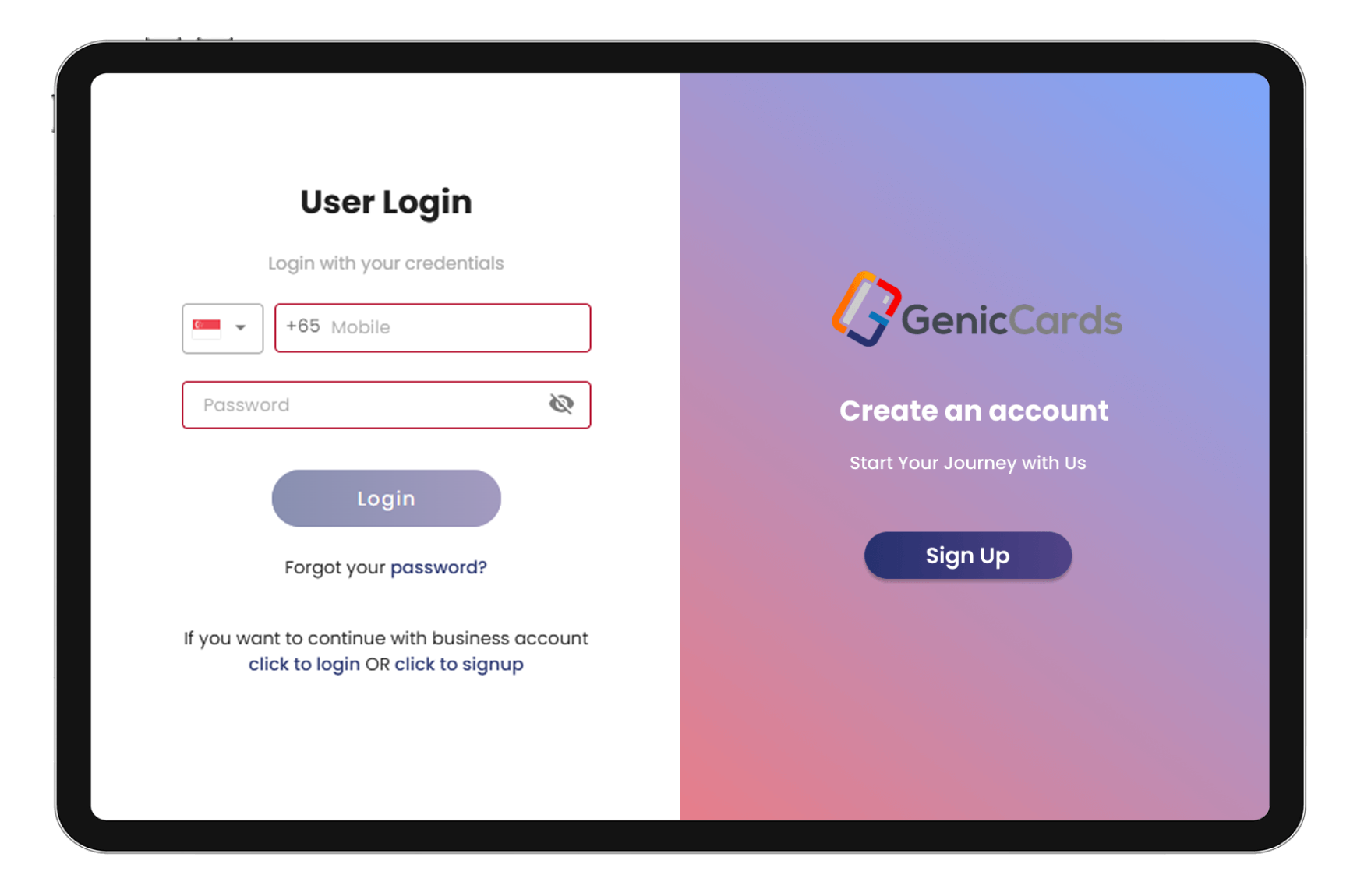
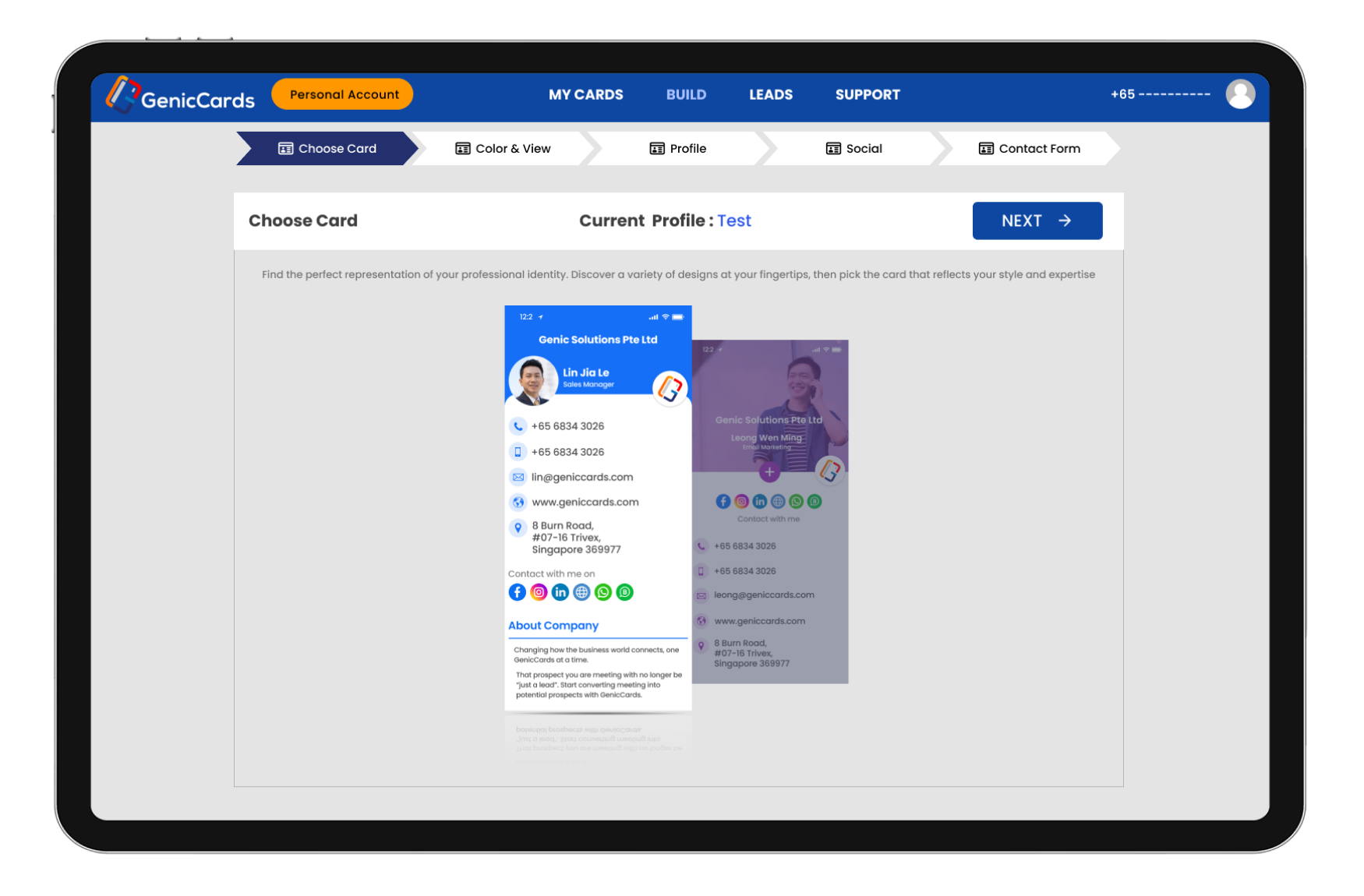
Step 1: Choose and Buy a Physical Card
Step 2: Create Your Account
To create your account, you have to add information like name, contact details, social media links, website links, portfolio links, and other information that you want to include in your QR code. You can sign up for Genic Card either via our website or the App.
Step 3: Link Your Physical Card to Profile
You have to buy a physical card and link it with your profile
Step 4: Share Your Details
Once everything is set up, you can enjoy seamlessly sharing your contact information with your business card QR code.

